The
weeks of exploration from this course that got my mind directed towards my “aha”
future vision project was week 6 and on.
It began with me wanting to expand my own PLN, but a major focus for my
vision project stems from week 7 as to how I will best support and be responsive
to the personalized needs of the educators, staff, admin, parents, and other
members of my educational community.
I am hoping to create a library learning commons homepage with links to
resources, videos, and my own professional blog as a way to share out the technology
and resources our school has available, taking into account the varied abilities
and experience levels to accommodate all within my learning community. My
current homepage is a basic, standard school district one.
 |
| Coldstream Elementary School current library homepage |
 |
| retrieved from: https://learn.sparkfun.com/tutorials/getting-started-with-the-microbit |
I
know that my first step is to contact our district website person to allow me
access to the site. I need to find out
what I can and cannot do according to our district guidelines. I have started exploring other TL library webpages
this week to get a better sense of what I want my actual final project to look
like. I did note that some TLs have almost
nothing on their school library homepage, but a link that connects me to their
well-designed blog or site. I am
assuming they don’t have the access to do so on the school homepage. I will explore some more sites, but so far I have
gained some insight about my format likes and dislikes. I like the sites that are simple in
layout.
I did check out Aaron’s ParklandSecondary School site and love the simplicity of an image/title that leads to many resources
on one topic. I have liked tweets from
Anna Crosland so searched to find her new school library site thinking it would
be a good one to model mine after. Her
school, which is called Ecole Martha Currie, library website is a standard district one. It gives a link to her edublog, which is personalized to better meet her learning community needs. What I like about her site is the display of student
work. Kids and parents must love that
and me, as a fellow TL, love to be able to steal cool ideas. Anna, like Aaron, has clear titles linked to
resources clearly laid out. I also checked
out a local TL who is always a step ahead of the rest of us here in Vernon with
great programs in his library, Mark Bendall of Vernon Secondary School . I liked his links for students like note
taking and citations. I think I’d like
information like that on my site, as it’d be helpful for my students. A neat
upcoming idea Bendall is working on is online book chats, which is an online space for students to recommend books or argue which book is better. One idea I’d like to steal from Black MountainElementary learning commons webpage is how they created links to author webpages. My students could be exploring the books, games,
and blogs of their favourite authors.
Stacey Manoin of Mar Jok Elementary has awesome clear tabs that pull down to a plethora of resources for students
to parents, plus has highlights of upcoming author visits and virtual field
trips.
I
have lots of ideas, but where to start!
I know I want clear labels with an easy to navigate site. I want to target my whole learning community
to have everyone coming to the library homepage. I hope to include the learning happenings
through pictures or videos, have digital resources for staff, parents and
students. A little more planning and
sometime investigating web design are my next steps….for now!
References
Bendall,
M. (2018). VSS Library - Vernon Secondary School. Retrieved from
http://www.sd22.bc.ca/school/vss/Programs/library/Pages/default.aspx
Crosland,
A. (2018). Anna Crosland TL | Anna Crosland TL. Retrieved from
http://annacrosland.edublogs.org/
Learning
Commons - Black Mountain Elementary. (2018). Retrieved from
http://www.bme.sd23.bc.ca/Programs/lc/Pages/default.aspx
Library -
Ecole Martha Currie Elementary. (2018). Retrieved from
https://www.surreyschools.ca/schools/marthacurrie/Library/Pages/default.aspx
Manoin,
S. (2018). Stacey Manoin. Retrieved from https://staceymanoin.weebly.com/
Mueller,
A. (2018). Course: Learning Commons. Retrieved from
https://parkland.sd63.bc.ca/course/view.php?id=274
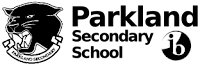

I think that this is a great idea. I have noticed that some of the school district websites are a little mundane, simple because of the format offered by that district, so many TLs are opting to develop their own blogs. I like this idea. It allows for the information to be relevant to the school, visually stimulating for students, easily accessible and personal to the information that the TL wants on it. In another course I am doing at UBC we examined other websites that we thought might be good to emulate. Here are three that I really liked and which could, perhaps, offer you some more food for thought:
ReplyDeletehttps://blslibrary.weebly.com/
http://smithvilleelementarylibrary.blogspot.com/
https://daringlibrary.edublogs.org/
This last blog is insane. The TL is very dedicated to maintaining an exceptional blog but, I'm not convinced that she has a life. All the same, it ROCKS, but would not be achievable in my world!
Oh, the balance of "The Best Blog...Ever!" or "Having a Life..."
DeleteThanks for the resources, they will definitely help give some inspiration!
Thanks for the extra food for thought. I find every single school site you explore you find something you like, love, or even dislike that helps shape my own site. That last site you spoke of....yah, a little out of my league! VERY professional and something to shoot for in my far future vision:) One of the other sites had a great little "how to research online", which would be good to add. Then add in how to site sources and the crapp test along with it. Thanks.
DeleteA very well done brainstorm of your evolving thinking, identification and prioritization of your goals, the community and school needs and the best efforts you can muster over the last bit of our course to get this project off the ground. It is a very worthwhile goal considering the current state of your school library website (link on blog is broken BTW). Glad you checked out my website. One of our goals was to create consistency from Elementary -> Middle -> Secondary. If you want to see examples from Saanich from all levels, here is our master list ( http://moodle.sd63.bc.ca/ ). Looking forward to following along as you get your access sorted and begin the heavy lifting!
ReplyDeletehmm....can't figure out the link issue:
Deletehttp://www.sd22.bc.ca/school/coldstream/Pages/default.aspx will get you to our school (then under programs is library). I have made changes already though!
It sounds like creating a website will be so useful and functional for you. Im glad the one site I posted about was interesting to you. I liked how simple her site was and easy to navigate. I like that you want to make this site useful and know that in order to do that you probably wont finish that in 3 weeks. How wonderful is it that our course is designed this way? Better to do something with intention and care than rushing to complete. I think posting a link to this new site of yours on the old one would be useful. And perhaps you could 'advertise' your new site somehow. In a school newsletter or my posting the site on the library doors? Great idea and looking forward to seeing the in progress site.
ReplyDeleteHeather, I may need to join you on the website creation! Your picture shows the just how much we need to update and have more functional and relevant website for our community to access. I would like to have a site that the students and parents would visit more regularly.
ReplyDeleteI know, right? Pretty useless site right now, other than the links to sign out books and digital resources. I had a local author in today (great lady! Pat Wilson who wrote I am Amazing and Life is Amazing) and yes, gasp, I wished I could have tweeted out to the parent community so they could ask their child about her.
DeleteI am curious as to how your school district will respond to your request to set up your own school library web page. This has been on my mind at our school. With our new portal we have good resources and a polished looking interface, but there are no links to individual libraries. Your post got me thinking about approaching our IT department and asking about their receptiveness to allowing individual libraries to create their own linked websites. Right now I am only in the library one block a day, so I don't know when I would have the time to get this up and running. I'm just hoping in a year or two my hours will be extended (as our student population grows so too will TL hours).
ReplyDelete